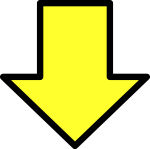6 easy steps to spot a fake online store
Learn how to spot a fake online store: tips to verify the legitimacy of websites and protect your online purchases.

- To spot a fake online store, verify the legitimacy of a website.
- Trust the security warnings from your browser.
- Look for trust seals and read reviews from multiple sources.
Online shopping provides us with one of the most convenient ways to buy the things we want and need, but it’s not without its dangers.
The prevalence of fake online stores is a constant threat to our wallets.
In this article, I’m going to show you some easy steps you can take to confirm that the site you’re visiting is legit — before you click “Buy now.”
Consumer Action Center Director Lori Silverman says it’s easy to get scammed while shopping online. It happened to her.
Warning signs

“Looking back, there were a lot of red flags,” she says. “I was on the original site when shopping, but when I decided to quickly purchase the items, I ended up on the fake site.”
Here’s how Lori discovered it was a scam: “Several days passed after I received the email that the package was on its way, so I contacted the company and gave them my tracking number.
They then informed me that this is not one of their tracking numbers and that I must have purchased from a fake site.” Here’s how she was able to get her money back:
“I then contacted American Express and disputed the charge. The charge was to PayPal, and American Express informed me I could dispute with PayPal instead if I wanted.
Steps to follow to avoid falling

«I chose to continue the dispute with Amex. While the charge was in dispute, Amex credited my account.”
So what can you do to avoid a scam online retailer in the first place?
The steps I’ll share here come from my research as well as advice from money expert Clark Howard.
Here Are 6 Steps To Spot a Fake Online Store:

Some fraudulent sites have URLs that look just like those of legitimate websites — at first glance.
Before you enter any of your personal information, take time to study the URL.
If you used a search engine to get to the site, look in the address bar to confirm that you’ve landed on the webpage you wanted.
Clark suggests that you type in the URL yourself and then make sure to check for spelling errors. Some cybercriminals set up sites just one letter off from real sites, hoping you’ll mistype the URL.
2. Click on the Padlock Icon in the Address Bar

In addition to studying the URL, look for a padlock icon in the address bar. If you click on it, a dropdown box will provide security information about the site including:
Whether the security certificate is valid, the number of cookies in use, other site settings
A padlock icon in the address bar generally signifies that the site has been verified as secure.
This isn’t foolproof: Some bogus sites have been able to replicate the padlock icon. It’s also true that, even if a site is deemed secure, it can still get hacked.
3. Use a Website Checker

You can check the legitimacy of any website by using online verification services:
Go to UrlVoid.com and enter the website’s URL into the bar. After that, you can see all kinds of details about the site.
UrlVoid.com generates a report and runs the website through multiple lists to see if any warning signs pop up.
Go to Google Transparency Report, which can tell you how safe a website is. Once you’re on the homepage, just enter the URL in the “Check site status” box and hit the Return key.

If you keep your browser updated and have antivirus software on your computer, it should tell you when you’ve run across an unsafe site.
If you see a “Not Secure” warning on your screen, back out of the site or close the page.
5. Look for a Trust Seal

Whether it’s from the Better Business Bureau, PayPal or Google, trust seals tell users that they can make secure transactions.
It must be said, though, that you should never trust a website simply based on a site seal or badge alone.
If you haven’t used the site before, always research it well before you enter your personal information.
6. Read the Reviews

Another great way to tell whether a website is legitimate or not is to read reviews from multiple sources.
Trustpilot is a review site that lets you see what real customers have to say about websites, products and services.
The site also features a business transparency page that can tell you more about the online vendor you plan to patronize.
Want to learn more? Team Clark’s review of Trustpilot has everything you need to know.
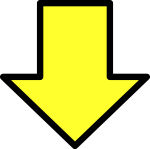 Related post
Related post