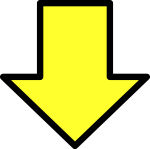CapCut Creative Suite for Educational Institutions and Teachers
Discover how CapCut Creative Suite revolutionizes education with dynamic video content and communication tools.

- Embracing video content
- Transforming teaching
- Video can transform traditional teaching methods
In the digital age, educators and students are increasingly turning to video content as a powerful tool for learning and engagement. Video can transform traditional teaching methods, making lessons more dynamic and interactive.
CapCut Creative Suite, an all-in-one online video editing tool, with a built-in online photo editor, offers an innovative solution for educational institutions and teachers looking to enhance the learning experience.
In this article, we’ll explore how CapCut Creative Suite can be harnessed to create engaging educational content, optimize communication, and foster creativity in the classroom.
Transforming Education with CapCut Creative Suite
- The Power of Visual Learning
Research has shown that visual learning is one of the most effective ways to teach and learn. CapCut Creative Suite allows educators to create visually appealing and engaging content that caters to different learning styles. From animated explanations to step-by-step tutorials, the possibilities are endless.
- Customized Learning Materials
With CapCut Creative Suite, teachers can tailor educational content to meet the specific needs of their students. Whether it’s modifying existing videos or creating content from scratch, the flexibility of CapCut Creative Suite ensures that the learning experience is tailored to each class.
- Flipping the Classroom
Flipped classroom models have gained popularity in recent years. CapCut Creative Suite can help teachers prepare instructional videos that students can watch at home, freeing up classroom time for interactive discussions, problem-solving, and hands-on activities.
- Bringing Lessons to Life
CapCut Creative Suite makes it easy to incorporate visual aids, animations, and real-world examples into lessons, helping students better understand complex concepts. By breaking down difficult subjects into digestible visuals, educators can improve comprehension and retention.
Creating Engaging Educational Content
- The Art of Storytelling
One of the most effective ways to engage students is through storytelling. With CapCut Creative Suite, educators can craft compelling narratives that make learning memorable and enjoyable. Stories can be brought to life through creative editing, music, and sound effects.
- Collaborative Projects
Collaboration is a vital skill for students, and CapCut Creative Suite encourages it. Teachers can assign group projects that require students to work together to create videos, fostering teamwork, communication, and problem-solving skills.
Communicating Effectively
- Announcements and Updates
Teachers can use CapCut Creative Suite to create informative videos for announcements, class updates, and important notifications. These videos are more engaging than traditional emails or text messages, ensuring that information is delivered effectively.
- Video Newsletters
Creating video newsletters can be an excellent way to keep parents and guardians informed about school events, student achievements, and upcoming activities. CapCut Creative Suite simplifies the process of producing professional newsletters that leave a lasting impact.
- Teacher-Student Interaction
Teachers can create personalized videos to connect with students on a more individual level. Welcoming videos, feedback on assignments, and words of encouragement can go a long way in establishing a strong teacher-student relationship. Don’t miss the free cloud storage offered by CapCut, which is free for its users.
Leveraging CapCut Creative Suite’s Features

- Auto Captions
CapCut Creative Suite offers automatic caption generation, making videos more accessible for all students, including those with hearing impairments. It ensures that the content is inclusive and meets the needs of diverse learners.
- Audio and Sound Effects
Enhance videos with the library of royalty-free music and sound effects provided by CapCut Creative Suite. Audio cues can set the tone, engage students emotionally, and reinforce key concepts.
- Editing Made Easy
CapCut Creative Suite’s user-friendly interface simplifies the video editing process. Teachers with little to no video editing experience can quickly learn how to trim, crop, and assemble video content to create engaging educational materials.
Embracing Online Learning
- Online Course Creation
Educational institutions can use CapCut Creative Suite to create entire online courses. By combining video lectures, quizzes, and assignments, educators can offer high-quality online learning experiences.
- Virtual Field Trips
CapCut Creative Suite enables teachers to take students on virtual field trips. Through carefully edited video tours, students can explore historical sites, museums, and scientific discoveries from the comfort of the classroom.
- Remote Learning Support
In an era where remote learning has become more prevalent, CapCut Creative Suite can be an essential tool for educators. It facilitates the creation of engaging video content that keeps students connected and motivated from a distance.
Security and Privacy
- Protecting Student Privacy
CapCut Creative Suite prioritizes the security and privacy of students and their personal information. It ensures that all content created adheres to the latest privacy regulations and guidelines.
- Controlled Sharing
Educators have control over who can access the videos they create. CapCut Creative Suite offers customizable sharing options, allowing teachers to share content with specific individuals or groups.
Staying Creative and Innovative
- Student Projects
CapCut Creative Suite encourages students to take a hands-on approach to learning by allowing them to create their video projects. Whether it’s a presentation, a documentary, or a creative short film, students can develop their video production skills.
- Experimenting with Visual Effects
Teachers can spark students’ creativity by introducing them to the world of visual effects. CapCut Creative Suite provides tools to experiment with green screens, compositing, and other special effects, offering a practical introduction to video production.
- Learning Made Easy with CapCut
CapCut Creative Suite opens up a world of possibilities for educational institutions and teachers. It offers a versatile toolkit for creating engaging educational content, optimizing communication, and fostering creativity in the classroom. By harnessing the power of video, educators can transform the learning experience, making it more dynamic, interactive, and inclusive. With the support of CapCut Creative Suite, the future of education looks brighter than ever.
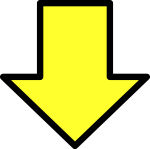 Related post
Related post