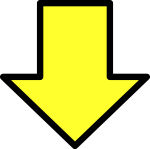Emergency expenses? How to start a GoFundMe campaign
Crowdsourcing to cover unexpected expenses during emergencies is more and more common. Want to know how to create a GoFundme campaign? Read on to find out!

Click on ‘Create a campaign’
The first thing you should do is set up a GoFundMe account. Then you will find the ‘Create campaign’ button, located in the upper right corner of your screen. Click on it to find the form that you will need to fill out very carefully. You will need to provide: your full name, your place of residence or origin and the zip code of the area where you live. Finally, choose the category of your funds request and proceed to the next step.
Indicate the amount of money you want to raise

Before starting your GoFundMe campaign, decide how much you will need to raise. That way you can post progress on your main screen so people can see how their contributions are helping. It’s important to take into account the fees and commissions charged by GoFundMe to provide the service. Also the set amount can be changed at any time by you or by a member of your team.
Add a cover photo or video
GoFundMe is a platform that offers the opportunity to use images or videos to connect with your audience so they can get to know the people who require the financial aid you are requesting. Before using a photo or video, make sure that the file is of high quality and that the person whose image you will use has given their consent. If you want to post a video, it must be in public mode.
Write a statement for the GoFundMe

Your next step will be to write a statement detailing the situation that led you to start a GoFundMe campaign. The platform will ask you to choose an appealing title. After choosing your campaign header, you can describe in as much detail as you like the reasons you are requesting donations and you can share updates with your contributors.
Click on ‘Complete Campaign’
Finally, the platform will indicate that it is time to complete the campaign to start the fundraising process. Once you have provided the information, click on ‘Complete Campaign’. Make sure that all the information you have included in your registration information is correct, since this information will be requested when making the first withdrawals.
Start receiving money

When your campaign is active, you will begin to receive donations from visitors, which you must withdraw as soon as possible, and at least a week before you need the amount collected. Among the information necessary to receive the funds are: an email, a telephone number and a form detailing the type of account and personal information of the people who will withdraw the money.
Add more members to your team
If you want your campaign to have more outreach, it helps to add more people to your team to share updates, thank donors, and spread the word to more people, resulting in more visits and more donors. The collaborators that you add to your team will not have access or authorization to withdraw the funds that have been collected. All you have to do is add their email addresses.
The post Emergency expenses? How to start a GoFundMe campaign appeared first on Mundo Hispanico.
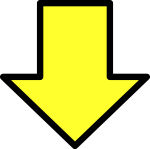 Related post
Related post